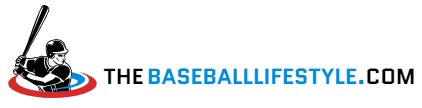With the rise in popularity of streaming services, it is no surprise that more and more people are turning to Apple TV to watch their favorite shows and movies. But what about live sports? Is there a way to watch Major League Baseball (MLB) games on Apple TV? The answer is yes, and it’s easier than you might think.
What Do You Need to Stream MLB on Apple TV?
Fortunately, streaming MLB games on Apple TV is fairly straightforward. To get started, all you need is an Apple TV and a subscription to either an MLB.tv subscription or a cable/satellite TV package that includes an MLB network.
MLB.tv is a subscription service that is available both in the US and in Canada. It provides access to every regular season out-of-market game, as well as select spring training games and the All-Star Game. You can also watch classic games and follow your favorite teams all season long.
If you have a cable or satellite TV package that includes an MLB network, you’ll be able to watch all the games in your market as well as select out-of-market games.
How to Watch MLB on Apple TV
Once you have the necessary subscriptions, you can start streaming MLB games on Apple TV. To do this, follow these steps:
Step 1: Download the MLB At Bat App
The first step is to download the MLB At Bat app to your Apple TV. This is a free app that will allow you to access your MLB.tv subscription, as well as follow your favorite teams and players.
Step 2: Sign in to Your MLB Account
Once you have the MLB At Bat app installed, you’ll need to sign in to your MLB account. This will allow you to access your subscription and start streaming games.
Step 3: Choose a Game
Once you’re signed in, you can browse through the MLB At Bat app to find the game you want to watch. You can also search for specific teams or players.
Step 4: Start Streaming
When you’ve found the game you want to watch, simply select it and the game will start streaming. You can also use the MLB At Bat app to access other features, such as highlights, stats, and more.
Advantages of Streaming MLB on Apple TV
Streaming MLB games on Apple TV has several advantages. For starters, it’s a convenient way to watch games without having to go out to a bar or buy tickets. It also allows you to keep up with your favorite teams and players no matter where you are. In addition, streaming MLB games on Apple TV means that you don’t have to worry about missing any games due to blackout restrictions.
Conclusion
If you’re an MLB fan who loves Apple TV, then you’re in luck. It is indeed possible to watch MLB games on Apple TV, as long as you have either an MLB.tv subscription or a cable/satellite TV package that includes an MLB network. All you need to do is download the MLB At Bat app and sign in to your MLB account. From there, you can start streaming games right away.